Font Size
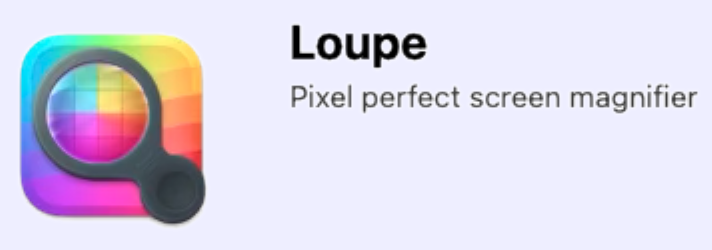
In early 2023, I began having trouble with my vision. The deterioration was progressing quickly and soon became severe. I was forced to go hunting for a magnifier application. I found Loupe.
Loupe integrates extremely well with MacOS; in many weeks of near-constant use, I have yet to find a single point of conflict. This is critical for a magnifier application, as it must play nicely with everything else lest the display or some facet(s) of user interaction become corrupted.
Loupe provides an exquisite level of control over the magnifier window itself. You can float it above other windows or not; you can specify what dragging does, how the center point appears, and considerably more. Loupe can display the Mac cursor at the center of the magnifier — which means you can see when the cursor changes to a resizing cursor, a text caret, etc. You can have it track your mouse, or stay at a fixed point. You can control its update rate (I use 15 Hz, which seems to be a nice compromise with my 30 Hz display.) The mouse roller allows you to easily zoom in and out. You can set up a global shortcut key to toggle the magnifier and/or the color picker windows on and off, and also to lock the position of the magnifier's view. Loupe can even measure on-screen elements for you. In short, it'll do just about anything you might ever want it to.
Loupe's separate color picker window provides a means to precisely pick colors from regions of the display as small as a single pixel, something of considerable value to graphics designers, image editors and so on.
I am using Loupe 1.2.5 (140) under MacOS Ventura 13.3.1, running on a Mac Studio M1 Ultra with 64 GB of RAM and two displays, one 4k and one 2k. Behavior was flawless, entirely multi-monitor friendly, incurred no apparent impact on system performance whatsoever, and I have not encountered any bugs of any kind in this version.
When I had questions, Loupe's developer was helpful, kind, and responded quickly; Mad kudos for that as well. As someone with new and fairly severe vision problems, I was feeling pretty lost for a while there. To simply call what I received "support" is to deeply understate the case.
| Rating: | 5/5 ⭐⭐⭐⭐⭐ |
| Recommended: | Yes |
| Price: | Free |
| Data Collection: | None |
| MacOS Compatibility: | MacOS 10.12 and later |
| Kind: | Universal (Intel, M-series ARM) |
| Size: | 22.6 MB executing (12.7 MB on-disk) |
| Developer: | Razberry Design (Homepage: https://razberry.design/) |
0.01 [Cached]