Looking for bugfixes? I list them here.
() 2.16... is cooking. Smell that? It's my brain burning. | ||||||||||||
(115) 2.16z Shift- →Left-click on any VFO will now select bandstack 1, the green bandstack: | ||||||||||||
(114) 2.16z Made a pass through the documentation to update some of the older style conventions to the current ones, for consistency's sake, and to make things (hopefully) a little easier on us all. You can now navigate the documentation using keystrokes. Details here (or just press g!) | ||||||||||||
(112) 2.16z I've added the notches to the VFO / Band-stacking system. F | ||||||||||||
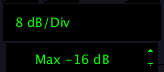 The offending controls (111) 2.16z The dB/Div and Max controls in the main SdrDx window have, until now, responded to mouse wheel events. These often cause problems with the Apple Magic Mouse, as an accidental brush of a finger anywhere on the mouse's top surface emits mouse wheel events, and if the last thing you adjusted was either of those controls, even if you're far away from them, they remain in focus and so the inadvertent mouse wheel events go to them and bam, they're set where you didn't want them. So I've eliminated mouse wheel operation for both controls. Selection from a list for dB/Div and use of the up/down arrows for Max are now the only way to adjust these controls. | ||||||||||||
(110) 2.16z A little more: now, each VFO has its own settings for what settings it tracks, and how those settings are distributed among the band-stacking registers. This works very well with Super-VFO mode. Documentation here. | ||||||||||||
(109) 2.16z Well, the I | ||||||||||||
(108) 2.16z I | ||||||||||||
(107) 2.16z Bandstacking now user-settable from 1 (no stacking) to 8. Documentation here. Sorry to do this to my testers again, but I've changed a lot around; I think we're good now, though. So in order to get everything squared away from the previous version, here's what you need to do:
| ||||||||||||
(106) 2.16z Super-VFO mode added. Documentation here. | ||||||||||||
(105) 2.16z Now runs an IQ calibrate immediately upon — this seems to be called for with at least one of my SDRs, and I don't think it'll hurt the others, either. We'll see. | ||||||||||||
(104) 2.16z Band-stacking now saves demodulator details per stacking register. If this is not the first beta you've run that supports band-stacking, there may be some weirdness with previously saved band stacking information from a couple of the earlier beta updates; that's because the previous info wasn't in the same places internally once I added the band-stacking registers, and a couple of the beta versions didn't initialize those spots properly. Oops. I've got that all squared away now, which is to say it won't happen again, but if it's already happened to you, then you'll have to set up each stacking memory that is acting oddly by hand — center frequency, demodulator frequency, demodulator mode, demodulator bandwidth, intercept and contrast — or use the set to defaults functions in the control dialogs accessed with →Right-clickany band memory to start fresh. Sorry about that. | ||||||||||||
(103) 2.16z →Right-click now opens a settings dialog that allows you to specify various constraints and options with regard to keyboard locking. Documentation here | ||||||||||||
(102) 2.16z VFO editing now allows for changing any button without closing the dialog; swapping with other buttons; copying to other buttons; pasting from other buttons. Dialog now automatically positions itself so you can see the VFOs, since it is useful to see them when the dialog is open. Documentation here. | ||||||||||||
(101) 2.16z user-definable VFOs now do automatic band-stacking; there are three memories per VFO; once you've clicked on one, clicking again will get you to the next stacked VFO. Each stacked position is indicated by a different color, e.g. , and Documentation here. | ||||||||||||
(100) 2.16z user-definable VFOs can now be loaded and saved in sets, so you can create unlimited numbers of custom band sets to use. These functions are available from the context of a right-click on any of the 14 VFOs. Documentation here. | ||||||||||||
 (99) 2.16z Added 14 user-(re)definable band VFOs. You can set custom band names and edges; each VFO tracks center and demod frequencies, demodulator mode, demodulator bandwidth, intercept and contrast. They will remember this individually, within the set band limits for each band. You can also reset them individually or as a group to the system defaults, which are the ham bands (you can change them to any band you like, though.) Right-click to edit. You'll find them right under the bandwidth memories, which in turn are right under the s-meter. | ||||||||||||
(98) 2.16z SdrDx now displays its own buildtime in the title bar. The beta version also displays the buildtime of the latest upload I consider important for beta testers in general to have on fyngyrz.com -- so you will always be able to tell, precisely, if you have the latest version I'm thinking is ready for general beta testing, regardless of program version (because I don't always rev the versions during the beta cycle.) Please be aware that this doesn't mean there may not be intermediate beta builds; I often work with users to finesses particular features or find problems and builds can change many times in a day. So it can happen that you download beta builds that are later than the "latest." The stable version will do this as well, but only for the stable versions, when that time comes. | ||||||||||||
(97) 2.16z ⇑ RETURN direct-frequency entry now runs an IQ balance after setting the new frequency. This corrects for SDR problems dynamically balancing over large frequency shifts. | ||||||||||||
(96) 2.16z Added decrease PPM correction mappable function. Extends keystroke remapping options and the keyfunc:N IPC command. | ||||||||||||
(95) 2.16z Added increase PPM correction mappable function. Extends keystroke remapping options and the keyfunc:N IPC command. | ||||||||||||
(94) 2.16z Modified to have one on/off state, and expose the various parameters via →Right-click . Much more flexible this way. | ||||||||||||
(93) 2.16z Added Display Last Update Dialog mappable function. This lets you re-examine the most recent update message. Extends keystroke remapping options and the keyfunc:N IPC command. | ||||||||||||
(92) 2.16z Added ability to display an update message on startup from fyngyrz.com. Displays automatically once when it changes at SdrDx startup. Will not redisplay automaticaly until the message changes. | ||||||||||||
(91) 2.16z Added Open RTTY/SITOR Settings Dialog mappable function. Extends keystroke remapping options and the keyfunc:N IPC command. | ||||||||||||
(90) 2.16z Added Open DNR Settings Dialog mappable function. Extends keystroke remapping options and the keyfunc:N IPC command. | ||||||||||||
(89) 2.16z Added Un-Assign to keystroke remapping dialog. This allows removal of a single keymapping, or of multiple (all) keymappings associated with one function. | ||||||||||||
(88) 2.16z now has one on/off state, green or off. Instead of four staged settings, you can now →Right-click to adjust it any way you prefer. Old TCP / UDP commands, which incorporated a parameter int the range of 1-4 are nominally forward-compatible by virtue of 0 turning the function off, and anything else turning it on:
| ||||||||||||
(87) 2.16z Added keyfunc:N IPC command. This allows firing any keyboard function via TCP or UDP. | ||||||||||||
(86) 2.16z the beta build now learns the latest build version and time from fyngyrz.com and places that info in the title bar so you can know if there's a new update in the (admittedly unpredictable) beta release series. | ||||||||||||
(85) 2.16z now has settings accessible via →Right-click. Details here under "Using Auto-Adjust Waterfall". | ||||||||||||
(84) 2.16z feature added. This allow SdrDx to estimate waterfall intercept and contrast settings for the signals within the current demodulator bandwidth. Details here under "Using Auto-Adjust Waterfall". | ||||||||||||
(83) 2.16z The entire key command set is now re-mappable via . You can assign any key to any function. There's a reset to the defaults if you want to start from square one again. You can save and load different key command sets. This new functionality also serves as a comprehensive, self-updating keyboard reference. You'll see why when you use it. Documentation here. | ||||||||||||
(82) 2.16y Memory zone display now switchable in dialog. If this feature is off, i and ⇑ I will not function to spread the memories over the visible span. | ||||||||||||
(81) 2.16y Passband center now updates on demod mode change | ||||||||||||
(80) 2.16y DX ToolBox Integration. Features that work directly with the SW Broadcast Schedule, Am Radio Stations, and Beacon windows have all been worked on. A new application has reached its first beta release for OS X (a Windows version will come with the next windows beta) to support and extend SdrDx's and DX ToolBox's internal database: SwDb | ||||||||||||
(79) 2.16y Mouse hover and Passband Center displays moved and updated. | ||||||||||||
(78) 2.16y pingdxtb:0 command added; when SdrDx receives this command, it will in turn emit reloadsked:0 command, which is an instruction for any frequency / frequency database application to reload its databases. The purpose of this is to provide a translation layer from UDP command emitters to TCP command receivers. | ||||||||||||
(77) 2.16y Added another vertical row of buttons left of the audio scope in order to accommodate some new controls. I also re-arranged some of the buttons in that area more to my liking. 1280x1024 remains the minimum display specification; I continue to suggest a 4:3 aspect for the main window no matter how large you make it. Otherwise, Qt's control drawing gets a bit loosey-goosey. That's a technical term. Keep in mind there is a keyboard command to set the display to 1280x1024; in the standard SdrDx configuration, this is mapped to ^ B. You can change the key it is mapped to using , if you like. | ||||||||||||
(76) 2.16y Database stacking now shows the internal database information if an external label message is received that contains no labels. | ||||||||||||
(75) 2.16y Provided control for display database stacking; moved stacking controls from →Right-click to →Right-click | ||||||||||||
(74) 2.16y Improved tracking between spectrum and waterfall for both and . | ||||||||||||
(73) 2.16y Added control over the top line length in the stacking dialog. | ||||||||||||
(72) 2.16y Here's a new DSP mechanism for the spectrum and the waterfall. To try it, first ensure and are off. You can mix these, but in order to see what this does by itself, they should be off. So in the dialog, you'll find a checkmark labeled Amp Triage. Turn it on. There are three associated settings: Triage Level, Triage Constraint, and Triage Release. These control the display. Level defines how wide the noise floor is. Constraint defines how much noise reduction is applied to the noise floor. Release defines how much noise reduction is done to signals about the noise floor width. Try constrain = 50, release = 1, then play with level and watch how the noise floor differs from the actual signals. These all work live, so you can see the effect on the spectrum and the waterfall as you change the settings. Amp Triage disables the FFT averaging setting in favor of my Amplitude Triage DSP. | ||||||||||||
(71) 2.16y I have modified the XY scope's filters to more precisely center over the frequencies utilized by the RTTY and SITOR decoders. | ||||||||||||
(71) 2.16y I have added center and bandwidth information to the through memories. | ||||||||||||
(70) 2.16y I have changed the RTTY and SITOR default center frequency to 1400 Hz, and the default FSK and CW offsets likewise to 1400 Hz. This moves the signal 100 Hz down into the low range of the XY scope, allowing tweaking of the scope frequency without immediately running into the high-range switch. | ||||||||||||
(69) 2.16y If no external source drives the stacking system, SdrDx's local database is now used to generate a simple stack. As soon as an external stack / label: command comes in, the local database is disabled WRT stacking. If you quit the application or script that is sending the label: commands, you can re-enable the local database by re-checking the Local DB Active checkmark in the dialog accessed with →Right-click . | ||||||||||||
(68) 2.16y getband:freq TCP / UDP command added. Causes SdrDx to emit bandis:LowEdge HighEdge. If the frequency provided in getband is within a SW band, the edges of that band will be sent back. If not, you will receive bandis:0 0 | ||||||||||||
(67) 2.16y addmarker:freq TCP / UDP command added. Adds a red circle marker at the demodulator point when freq is 0, or at the freq-specified frequency in Hz. Up to 50 markers can be specified. When the 51st is sent without clearing the previous markers first, the earliest placed markers are replaced with the new frequencies in a round-robin fashion. Note that sending a frequency twice explicitly clears it. | ||||||||||||
(66) 2.16y clearmarkers:0 TCP / UDP command added. Clears all red circle markers. | ||||||||||||
(65) 2.16y New label command for TCP / UDP use. This command is formatted as: You have control over this display with a dialog you access with →Right-click (changed to →Right-click in #76, above) You might want to think about getting DX ToolBox from Black Cat Systems. It's a great program, and DX'ing is way, way more fun when it's talking to SdrDx. It's got a shortwave database in it that will automatically identify every station transmitting on the frequency you're listening to, at the time you're listening. So much fun. My highest recommendation. Nope, don't make a penny from saying so or if you buy a copy. | ||||||||||||
(64) 2.16y Memory tooltips now show both demodulator and center frequencies. | ||||||||||||
(63) 2.16y In the dialog, there is now a checkmark that will, when checked, send a copy of all incoming TCP (or UDP, but please don't use UDP) messages to SdrDx over to the system log console. This is intended to help those who are building scripts that drive SdrDx. This setting is not saved, and can be safely ignored if you never write any scripts. Note that in later versions of OS X, you will have to launch SdrDx from the command line to take advantage of this, because Apple broke the application-to-log-console output linkage. Sigh. | ||||||||||||
(62) 2.16y Font sizes in the dialog increased. | ||||||||||||
(61) 2.16y and now have one extra band position, up around the 29600 simplex and repeater area; sets narrow FM as the demodulator mode. | ||||||||||||
(60) 2.16y Spectrum annotations: New Zealand and European civilian CB channel designations added; ARO 60m and 10m channel designations added. | ||||||||||||
(59) 2.16y You can now set a bias for the audio waterfall colors using →Right-click . This allows more control than you can get with just the FFT gain; basically, the waterfall gain increases the number of colors used, while the bias control moves the audio up and down the color range. In the center position (the default), the audio waterfall behaves as before. | ||||||||||||
(58) 2.16y Information content of the bandwidth, span and frequency memory tooltips is now positioned right of mouse pointer | ||||||||||||
(57) 2.16y Bandwidth memories through now incorporate setting. | ||||||||||||
(56) 2.16y Spectrum graticule frequency indications now offer alternate-row capability ( ) | ||||||||||||
(54) 2.16y US CB channels are marked on the spectrum graticule | ||||||||||||
(53) 2.16y Spectrum graticule frequency labels are now drawn on top of the grid | ||||||||||||
(52) 2.16y Carrier offset for FSK and CW that are utilized by the TCP command set and the ⇑ RETURN key command can now be set by →Right-click , →Right-click , →Right-click , and →Right-click . In addition, the center offset can now be set by →Right-click so now if you type 14100c in, using ⇑ RETURN, you'll end up with the demodulator right where you want it. | ||||||||||||
(51) 2.16y TCP/UDP command ofreq: added. Incorporates programmed demodulator offsets for CW and FSK demodulators and sets an SdrDx user fixed offset to the center frequency. This allows the carrier frequency to be commanded, rather than carrier with offset adjusted, and via the center offset, avoids the IQ spike that is present to some degree in almost all SDRs. Right now all offsets are fixed; Added settings for them, see above #52 | ||||||||||||
(50) 2.16y TCP/UDP command dfreq: now incorporates programmed demodulator offsets for CW and FSK demodulators. This allows the carrier frequency to be commanded, rather than carrier with offset adjusted. Right now all offsets are fixed; I'll be added settings for them shortly, see above, when above appears. | ||||||||||||
(49) 2.16y Demodulator center point readout added. If you set the demodulator edges symmetrically about the carrier frequency of a CW or FSK signal, this readout, located just below the two main frequency readouts, will read out the carrier point when you are correctly tuned. | ||||||||||||
(48) 2.16y added. Controls mouse snap when tuning; this way, you can quickly turn snap on and off as desired. | ||||||||||||
(47) 2.16y , , and added. These are span memories. You set them manually with →Right-click, and recall them with →Left-click. You can also set them to the current span by pressing first, then the button, or holding shift, and then pressing the button. | ||||||||||||
(46) 2.16y Convenience function: →Right-click now sets through to evenly spread steps between and | ||||||||||||
(45) 2.16y now selects the number in the edit box so you don't have to backspace, you can just type the number and hit enter or OK. | ||||||||||||
(44) 2.16y This change is relevant to AFEDRI users. In the SDR setup dialog there is now a readout of the AFEDRI gain slider setting. The AFEDRI has enough gain to drive itself into overload; I suggest starting with the gain set to 2; experiment from there. Overload is a Very Bad Thing, it'll screw up reception in all kinds of subtle and not-so-subtle ways. | ||||||||||||
(43) 2.16y Improved super-pixel frequency alignment of the graticule when the number of pixels in the span is less than the number of buckets in the fft. The graticule and the legends move; the waveform does not. | ||||||||||||
(41) 2.16y now opens a direct entry dialog. | ||||||||||||
(40) 2.16y You can now have as many as 60 grid intervals using and →Right-click. It's to the point where direct entry is needed; that's a lotta clicks... see 41, above. | ||||||||||||
(39) 2.16y When you hit "OK" in the RTTY / SITOR setup dialog accessed with →Right-click , the scope mode is set to the shift and center frequency you chose in the setup dialog. Hopefully this will save some fooling around. | ||||||||||||
(38) 2.16y Default center for RTTY and SITOR decoders is now 1500 Hz. The higher the frequency, the tighter the FSK filters get; this is the top of the scope's low range, so it's a good compromise. | ||||||||||||
(37) 2.16y now incorporates threshold setting. →Right-click to set. You can use this instead of, or with, | ||||||||||||
(35) 2.16y AF and RF notches now extend to 20 KHz. Note that RF notches are still affected by placement that straddles the center frequency. | ||||||||||||
(34) 2.16y Audio Spectrum and Vector displays now extend to 20 KHz. | ||||||||||||
(33) 2.16y USB and LSB demodulators now extend to 20 KHz. | ||||||||||||
(32) 2.16x Added one-to-multiple ; and ' characters to the SHIFT-Return enter frequency command. This allows you to shift the demodulated frequency off center by 1 steps. This augments the changes made in 2.16w to allow a demodulator offset accurate to 1 KHz. | ||||||||||||
(31) 2.16w Added one-to-multiple <> and ,. characters to the SHIFT-Return enter frequency command. This allows you to shift the demodulated frequency off center by 10 and 5 KHz steps, respectively. That way you can set up at a band edge or a span edge easily. | ||||||||||||
(30) 2.16u DGPS band 285 to 325 KHz now marked + DB entry. | ||||||||||||
(29) 2.16t obsoleted by 31 and 32, above. Pressing SHIFT-Return now accepts T and Y as flags for 10 KHz and 5 KHz offset from center frequency. This is to allow tuning of the various narrow bandwidth demodulators without them including the center frequency, where many SDRs emit spurious carriers that can interfere, particularly in the AM and SAM modes. | ||||||||||||
(28) 2.16s Pressing SHIFT-Return now accepts letter suffix to specify demodulator mode, case insensitive: | ||||||||||||
(27) 2.16r Pressing SHIFT-Return now uses frequency in KHz. | ||||||||||||
(26) 2.16q Pressing SHIFT-Return now opens a direct frequency entry box (in Hz.) Return to accept, ESC to cancel. | ||||||||||||
(24) 2.16q →Right-click now has greater range. | ||||||||||||
(23) 2.16p DOW guides, when in timed mode, now appear when bandwidth is adjusted. | ||||||||||||
(22) 2.16o adds spectrum bandwidth control. Right-click for bandwidth limit setting. | ||||||||||||
(21) 2.16n →Right-click adjusts DOW timeout. | ||||||||||||
(20) 2.16k →Right-click adjusts AGC needle. | ||||||||||||
(19) 2.16j (unreleased)... (stereo reverse) added; operative in demodulator mode. | ||||||||||||
(18) 2.16g... manual clock setting provided for AFEDRI in order to work around AFEDRI firmware problem where incorrect or no clock frequency is provided by the SDR. Set this to inform SdrDx of the AFEDRI master clock rate. →Right-click to set. Zero disables this feature. Do this before you open the SDR dialog with →Left-click. My unit, a dual-channel AFEDRI, has a clock frequency of 76800000; yours is probably somewhere between 70000000 and 80000000. If you use this feature, you must determine the correct clock frequency for your specific unit. Alex tells me that different AFEDRI units have different clock frequencies, so don't make any assumptions. | ||||||||||||
(17) 2.16f... RF notch Q to 3x (up to 60 now) | ||||||||||||
(16) 2.16e... Notch indications on spectrum now obey hi/lo notch assignments | ||||||||||||
(15) 2.16d... RF Notch mode added | ||||||||||||
(14) 2.16d... internal changes (speed up) for some RTTY code | ||||||||||||
(13) 2.16d... RTTY gain ( →Right-click ) works considerably more smoothly | ||||||||||||
(12) 2.16c... RTTY can now be used at 1000 Hz with scope at 1000 Hz. So you can set your defaults back. | ||||||||||||
(11) 2.16c... RTTY setup dialog now has presets; more can be added as I see the need. You can also hand-configure it. The trick is to see that the demodulator bounds are broad enough to let the whole signal through. The scope helps with that. | ||||||||||||
(10) 2.16c... basic SITOR/NAVTEX demodulation added. | ||||||||||||
(9) 2.16c... ^ ↑, ^ ↓, ^ ← and ^ → demod bounds adjustments now 10 Hz/step | ||||||||||||
(8) 2.16c... RTTY demodulator re-written. Again. | ||||||||||||
(6) 2.16b Introducing... the BUG button: Now, when you have a comment, bug report, or flame, you can send it right to me with one click. I may live to regret this, lol. | ||||||||||||
(4) 2.16b see (12), above - this no longer applies RTTY demodulator now defaults to a 917 Hz center for 170 Hz shift. This is the optimum center frequency to use because it results in the MARK and SPACE tones having waveform periods that are the closest to exact multiples of the audio sample rate. You should change to this if your defaults are already set. →Right-click and change the center frequency to 917 Hz, then click OK. Along with this, set the XY scope for a 945 Hz center, then tune for a perfect cross when receiving. These two things work together to provide the most reliable 170 Hz RTTY decoding. | ||||||||||||
(3) 2.16b File dialog now supports sorting by name, date. | ||||||||||||
(2) 2.16b RTTY demodulator improvements. | ||||||||||||
(1) 2.16a OSX X release, Windows beta release. |
(30) 2.16z Bug in notch drawing where RF notches sometimes appeared on both high and low sides of the AM, FM and SAM demodulator bandpass overlays. Fixed. |
(29) 2.16z Regression: Band / VFOs not getting correct demod mode and bandwidths for the middle stacking registers. Fixed. |
(28) 2.16z Regression: Band / VFOs not getting correct markings at startup. Fixed. |
(27) 2.16z Noise blanker wasn't coming up in the same state it was when you last quit. Fixed. |
(26) 2.16z When I added the band stacking, I didn't properly initialize the new registers when you manually edited a VFO. Fixed. |
(25) 2.16z hard RF gain setting on SDRs other than AFEDRI broken. Regression as of recent beta. Fixed. |
(24) 2.16z Notch 10 hz function in new keymapping set to 100 hz. Fixed. |
(23) 2.16z IQ imbalance correction not being applied to demodulated RF (or RF in Carrier and RAW RF scope modes), only displayed RF in main spectrum. Corrected. |
(22) 2.16z SAP was "sticking." Fixed. |
(21) 2.16z SVP was "sticking." Fixed. |
(20) 2.16z I bungled the management of the FFT averaging between triage mode and non-triage mode. Fixed. |
(19) 2.16y AGC meter tracked S meter poorly: There are now two AGC-needle trims. →Right-click is for S9 signals and under, →Right-click for above S9 signals. You need to calibrate both with a signal of appropriate level to make the AGC needle track the s-meter; you probably want to set these with DCY set low, like 500 or less. The defaults should be pretty good; but if not, that's how to approach re-adjustment. |
(18) 2.16y First s-meter model needed some attention; to scale reading horizontally with window; to move the AGC bar off the text in a 1280x1024 window. |
(17) 2.16y Regression in 2.16y incorrect error message when freq: TCP/UDP command was received |
(15) 2.16y scope frequency setting regression fixed. 1kc to 5kc buttons act as intended again. |
(14) 2.16y Direct frequency entry still said "Hz", now corrected to "KHz". |
(13) 2.16y There was a small frequency error (about 50 hz off at 25 KHz from center freq, 100 at 50 khz, etc.) when using the AFEDRI; I got part of the math wrong. This is now fixed. |
(12) 2.16v... Crash when using SDR-14. Diagnostic info added to console if TCP messages are pathological. |
(11) 2.16m... spectrum / WF level on Run not set correctly -- fixed. |
(10) 2.16l... tool tip for WFM fixed. |
(9) 2.16j... Gain legend for top scope knob now is green in scope mode. |
(8) 2.16i... FM Stereo always mono regression as of 2.16h fixed |
(6) 2.16e, in 2.16d, RF notches were interacting with noise blanker. Poorly. Fixed. |
(5) 2.16b, wasn't remembering its setting between runs. Fixed. |
(4) 2.16b, , and were visually "sticking" after being pressed. Fixed. |
(3) 2.16b, File dialog reverse dir list and reverse file list setting were swapped upon opening. Fixed. |
(2) 2.16b, File dialog no longer forces extensions on LOAD. |
(1) 2.16a, OSX X release, Windows beta release. |
| toc | index | guide | changes | keyboard | , previous | . next |
 FM
FM
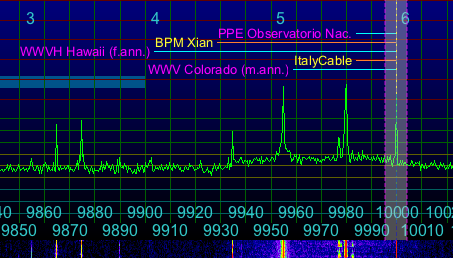
 FRE
FRE FRE
FRE